Design Principles Product Managers
The quality of experience that users get while using a product depends greatly on the level of thought that goes into the design. And User Experience determines to a large extent whether the product will be resonate in the market. Well-informed product managers or product management teams know the role that design plays in success. Even companies that seemingly use to care less about the importance of design are beginning to consider it as a priority. With so much competition to contend with, this is something we can rely on to differentiate our products and make users fall in love with them.
Understand users and their needs
The first thing we want to do when looking to create a design is to put the user first. We should seek to understand the user and what they expect. We should listen to them so that we can get a good understanding of what they’d like to do. What are users looking for in a design? We’d need to ask them and also carry out our research using other means, including social media, to find out their complaints about existing products. This helps us to make informed decisions when working on our design.
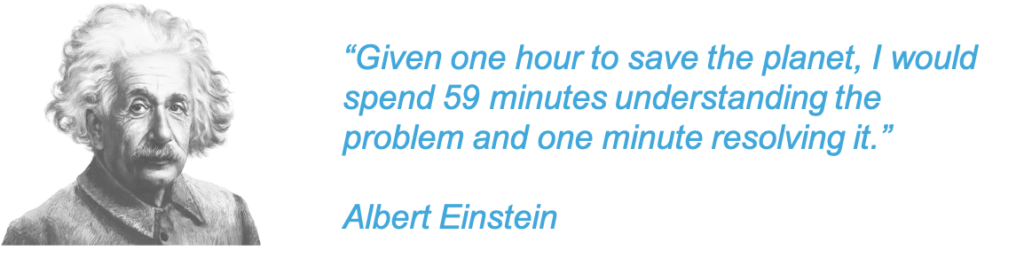
Don’t make the user think
It is important to do all we can to ensure that users do not have to jump through hoops to achieve what they want. We should aim to not task their brain too much before completing tasks. In other words, everything needs to be done to keep our design as simple as possible. There should be less emphasis on flashiness, with practically no room for clutter or unnecessary inclusions. Keeping our designs simple helps to improve user-friendliness. Apple products provide great examples of this principle – also described as “less is more” – in action.
Consistency is crucial
The consistency principle is especially key when it comes to designing great digital products. Standing out does not imply that we have to reinvent the wheel. It helps to retain certain elements of similar products that users have already gotten used to. This reason is why many popular websites and apps use somewhat similar interfaces. For instance, users typically expect the Menu icon to be somewhere around the top of the screen. We may be hurting our chances for success if we try to play clever by placing it in an unusual location. Beyond sticking to what users are already familiar with, consistency also means that we should try to not vary things too much across all pages or sections of the product.
Limit the number of clicks
Efforts should be made to ensure that users do not have to click too many times to get an action done. Too much clicking is enough to leave them frustrated or displeased. It feels like we are making them work too hard. The 3-click rule should help here. A user should be able to complete an action in three clicks or less. Amazon is an example of a company that does this effectively. Users can purchase a product or leave a review in just three clicks or fewer. One of the ways we can reduce the number of clicks is by grouping similar actions in the same area.
White space helps
The proper use of white space can be useful for making our design resonate with the user. It is part of what enhances simplicity or the “less is more” principle. Rather than fill the whole screen with information and images, we can improve the user experience by including space between and/or within individual design elements. This area is free of imagery, text, or other elements. White space keeps the user interface from looking clunky and being disruptive to use. White space keeps us from inundating the user with too much information all at once.
Use clear contextual words or phrases
We don’t want to leave the user hanging as a result of ambiguity when using our product. It is, therefore, helpful to use simple language with context to guide users in carrying out actions. We should be mindful of the words we use in our design. Would “Yes” be a better option for a button than “OK”? This is a sample question that could help us decide if we are using the right language. In the above example, adding specific instructions to “Yes” would even be better. “Yes, archive the file” provides more context when archiving a file. This makes things easier for the user.
Put users in control
It helps for an improved experience to enable users to do what they REALLY want. They should not be left to feel helpless about some actions they took unintentionally or due to confusion. Users should be able to undo anything that they did by mistake. This is why many successful products come with an “Undo” button, or similar, to reverse unintended actions. We can leave users greatly frustrated if they are unable to undo actions.
Putting the user in control may also mean allowing them to confirm whatever action they are about to make. For example, if a user attempts to delete a file, we should design our product to ask them to either confirm or cancel the action.
Go the MSP away
As Latif Nanji noted in a Medium post, we need to be designing more in the minimum sellable product (MSP). The minimum viable product (MVP) approach is more popular but it is suited more for infrastructure-related products. MVPs are about getting something functional to the user, with little focus on emotional connection. On the other hand, however, MSPs are designed with emotional and usability considerations in mind.
When designing in MSP, it doesn’t mean we should pay no attention to functionality. It instead means that we should also consider the emotional reaction that a design triggers in the user. How impressed users are by the design impacts how easy or fast our product can cross the chasm between early adopters and the early majority.