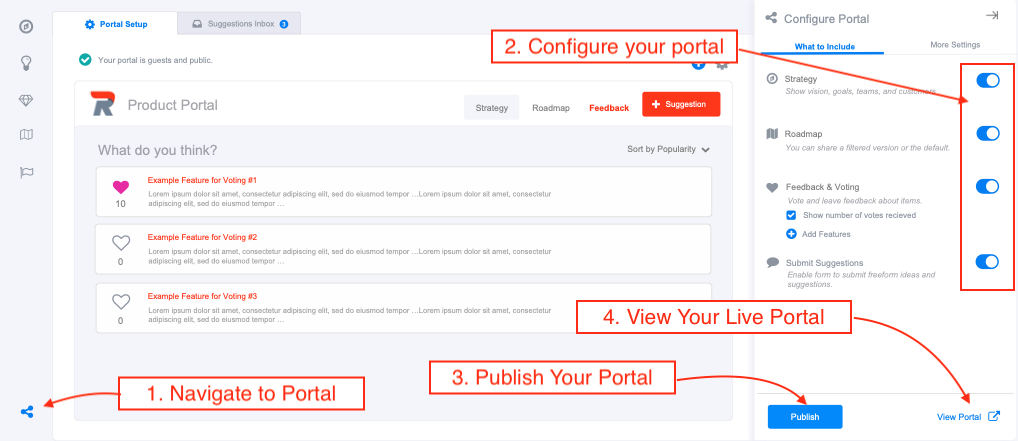To setup your portal, follow these steps:
- Navigate to the Portal by clicking the ‘share’ icon on the navbar.
- Use the side tray to select the modules you want to enable on your portal.
- Click ‘Publish’ to save your changes.
- Click the ‘View Portal’ link to open your live portal in a new tabl.
- That’s It!