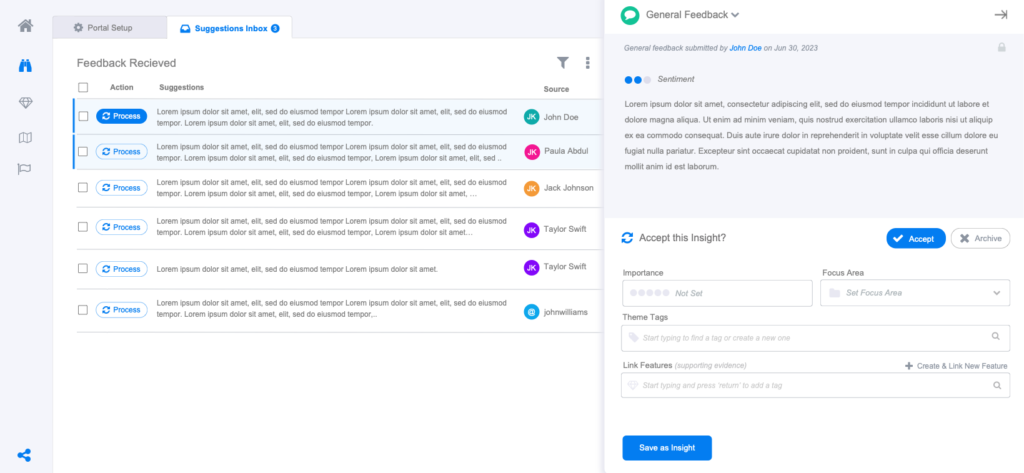One of the big ideas behind a product portal is that you can get great feedback from your users. You can share the feature ideas you’re considering, get their feedback on those ideas, and even submit greenfield suggestions that aren’t related to those ideas. This article takes a look at those two use cases of the product portal:
Feedback on Ideas
To use the feedback option on your product portal, you just need to enable that module from the Portal configuration options and add a few Feature Ideas from your Feature Ideas collection. Those ideas will be listed then on your posted with a hear next to them, indicating to the user whether they’ve given feedback yet or not, for each of the ideas (red highlights heart is something that feedback has been given for).
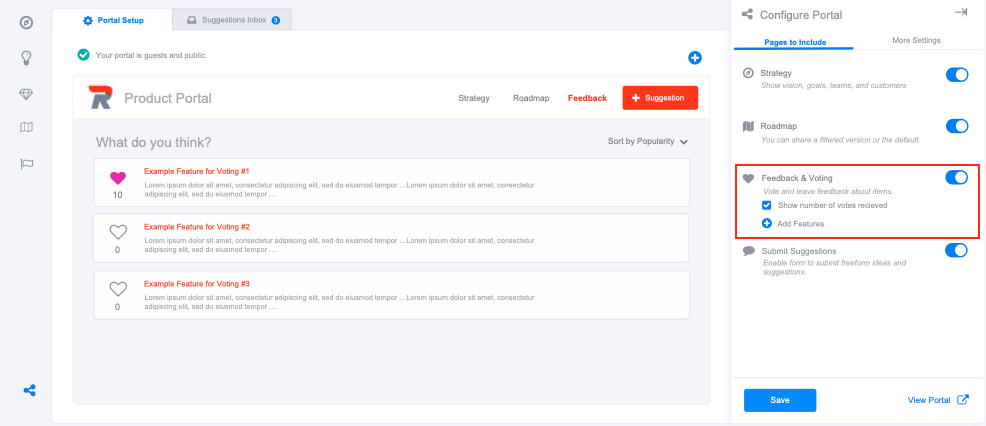
When a user clicks an item, a side tray will appear to read the details of that idea, and there’s question t the bottom saying “How important is this?”. The user is being asked to rate the item which is essentially providing a vote for the item. When they click that option to say how important it is — the tray will pop up with a field asking the user to share their thoughts about why. And then once they submit it — that user’s feedback is complete.
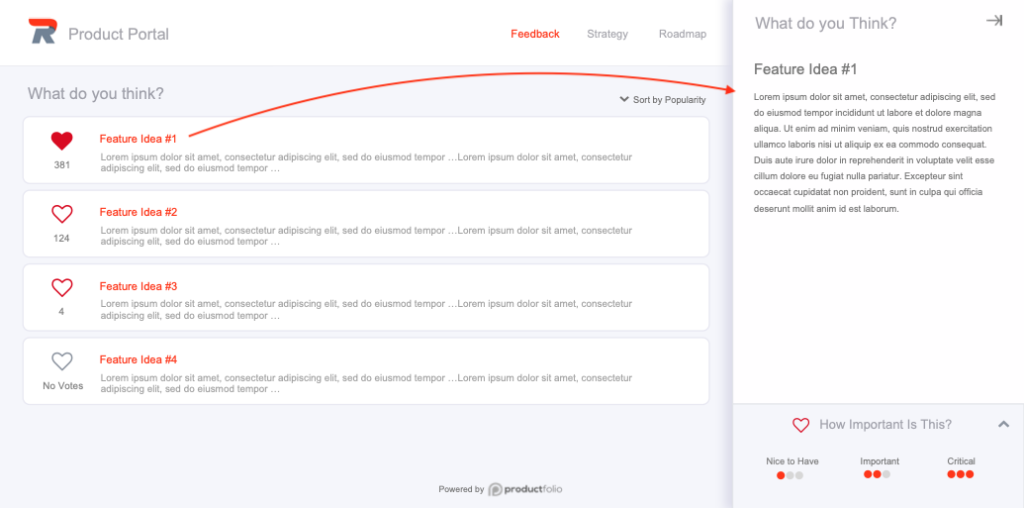
This feedback is then attached to that Feature idea in the platform as an Insight. You can find it in the Insights Library and also attached to the Feature Idea in your ideas collection, if you click on the Insights tab for that Feature Idea. And this is how you collect feedback as evidence. And then in terms of viewing the surfaced ideas side by side to see what got the most votes, simply view your portal (or preview of the portal) and you too can see the hearts with number count next to them — this will tell you how much feedback that item has received.
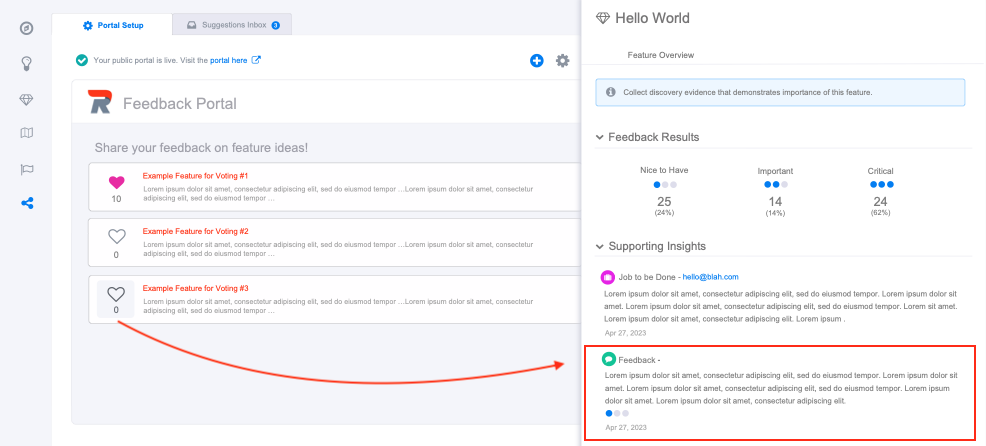
Submit a Suggestion
If you’ve enabled Suggestions, there will be a big button in the upper-right corner that a user can click to open the suggestions side tray; that side tray also opens by default on desktop. Users can submit a ‘greenfield’ idea here and indicate how important the idea is to them.
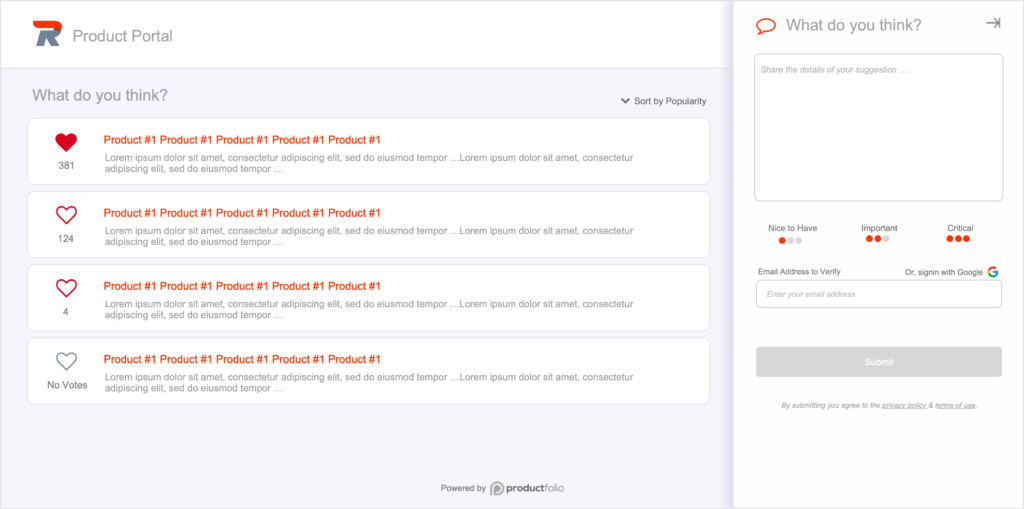
Suggestions Inbox
When a suggestion is submitted, it goes to the the Suggestion Inbox tab of the portal. This is where you can review each suggestion and decide whether you’re going to keep it or reject it. If you reject it, it is sent to your Archives. If you accept it, then you’ll see a form appear below that button, asking you for metadata about the suggestion (ex importance, focus area, theme tags etc), that will be stored along with the suggestion, in your Insights library. This insight is then available to be linked to any Feature Idea or Customer Persona, as evidence for those things.