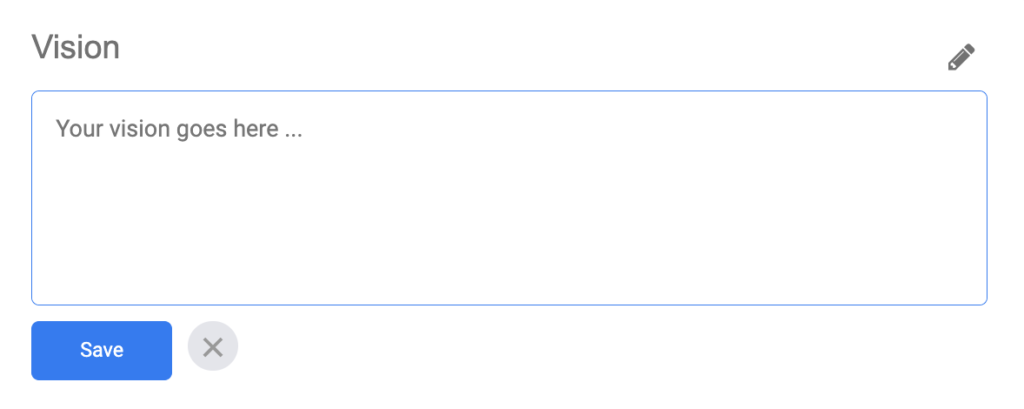To set a vision for your workspace, go to the home screen and hover over the vision module. You’ll see the vision statement area show a gray box indicating it is editable. Click to edit.
W
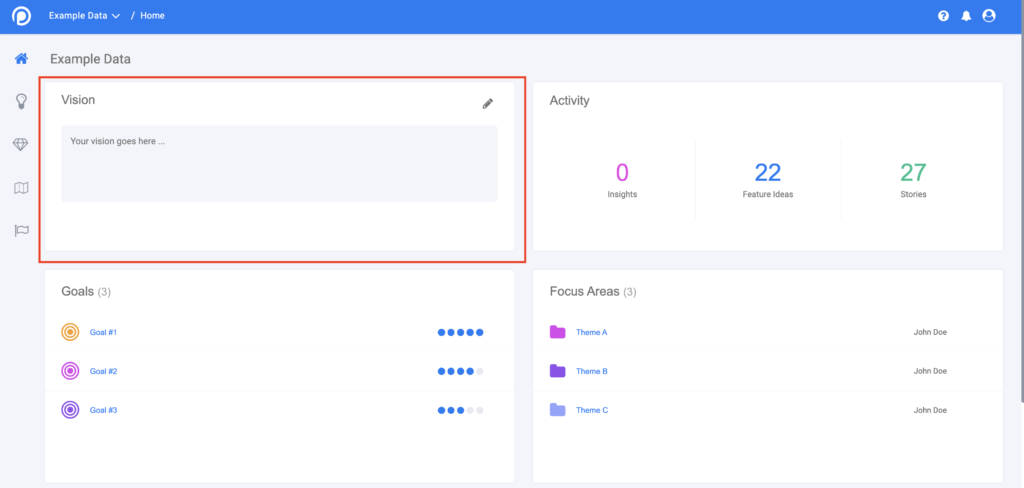
The vision module will become inline editable. Enter your vision statement into this field and press ‘save’. That’s it.
Y