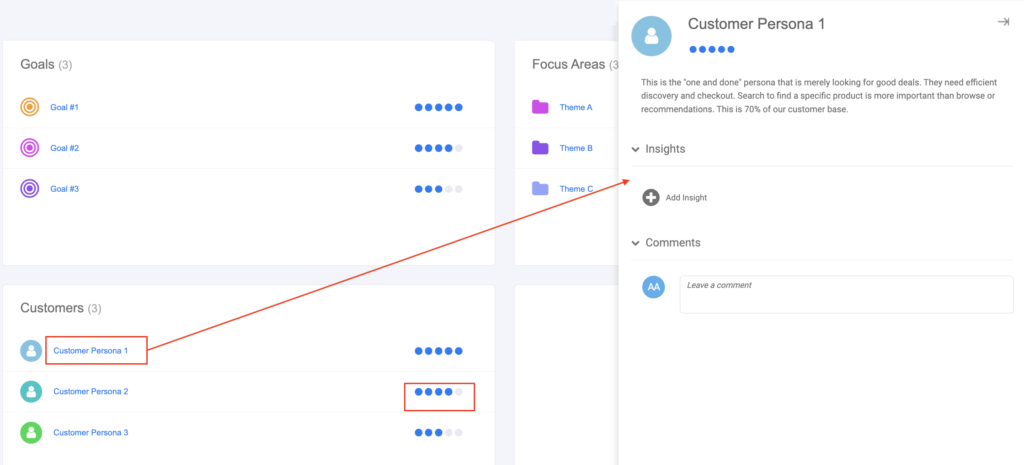Let’s Get Started
Define your product’s (or portfolio’s) strategy on the home screen of your workspace. You can define your Vision, Goals, Themes, and Customer Personas as the first thing you and your team see, whenever they enter the portal. This keeps the strategic anchor of your product top-of-mind for all your other activities.
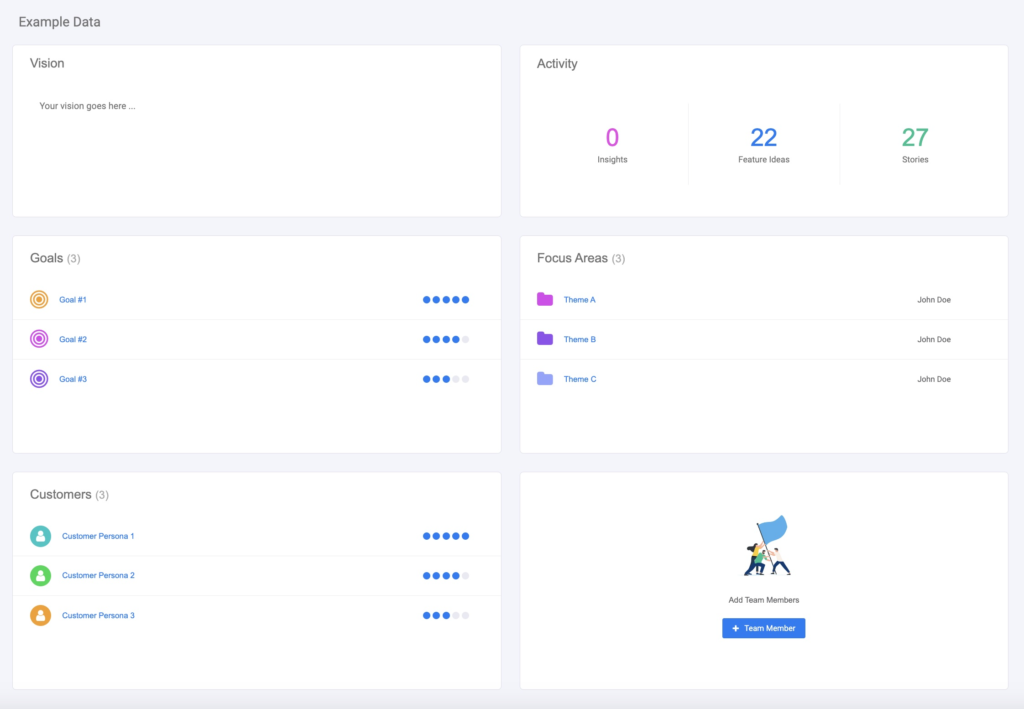
Vision
This space is available to enter your vision statement, which is typical a concise 1-2 sentences that capture the “what & why” about your product, and define directional vision on a 3-5 year horizon, not specific features (see product vision example). Note – There is no linking of the vision, you’re simply publishing it for reference.
Goals
Typically you’ll set 1-3 goals for a product, in a given 3-6 month planning period. These goals might express a business or customer outcome you’re looking to achieve, based on moving a metric. For example, to increase free trial signups by 20%. You can indicate importance of each goal on a 1-5 scale. Note – goals generally freeform unless you’re using the Weighted Impact scoring rubric, in which case the scoring matrix will ask you to rank each feature idea (1-5) in terms of how much it impact each of your goals.
Focus Areas (aka Products)
Focus Areas are a way to create collections of Feature Ideas, in a way that reflects either (i) how your team is structured or (ii) the most important “aspects”investment themes” of your product that you’re allocating resources too. When your Workspace is setup as a single product these are called Focus Areas (or Themes) but when you choose to setup your Workspace as a portfolio (collect of products), then Themes are renamed as “Products”. Same structure, just using different labels to reflect how it is being used.
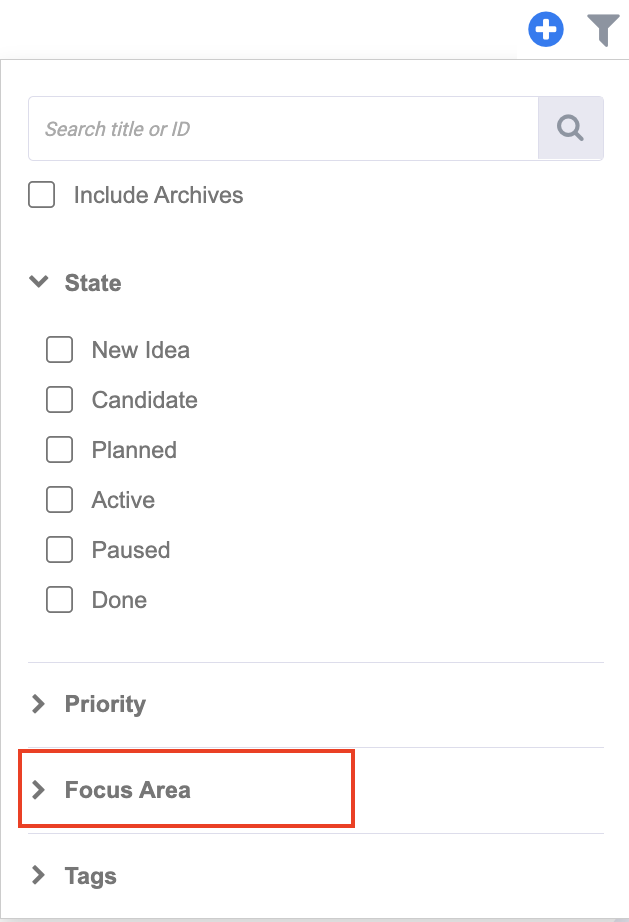
Each Feature Idea and Requirement can be tagged with a theme, and you can use filters to show only the specific theme(s) you’re interested to see. This can be particularly useful when you have different scrum teams working on the same workspace, but each team is essentially assigned to a theme / product in the workspace.
Customer Personas
Define the abstract personas that represent the 3-5 customer groups you’re serving and what their needs are. This is a great way to keep in mind the needs of your customers and make them front and center to your team when they enter the workspace. You can also specify the importance of each persona with a 1-5 rating by clicking the bubble ratings on the list items, just like you can for Goals and Focus Areas.