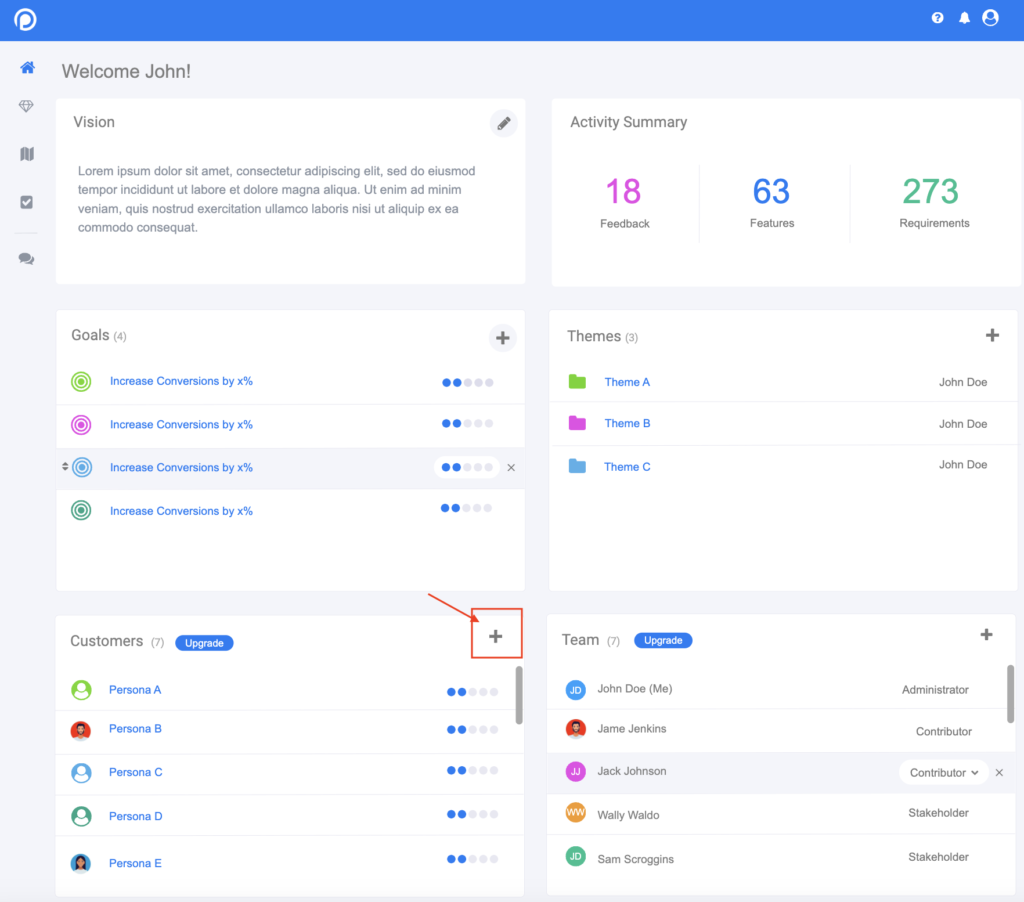Part of the Strategy that you define on the home screen of your workspace, Customer Segments provide a way to capture the core needs and desires of your customer segments – this can be useful for your team to reference and consider who you’re serving with your product.
To create a Customer Segment, follow these steps:
- Navigate to the Home screen for your workspace.
- Click the ‘+’ icon in the upper-right corner of the ‘Customers’ section.
- Complete the form in the modal that appears and click ‘Save’.