There are two types of roadmap that you can select between: Timeline or Kanban (now, next, later).
A timeline is the traditional representation of a roadmap and can be very useful in with mature products and dependent stakeholder groups (ex Sales, marketing, Operations), that need to know when a new feature will launch, in order to coordinate their own efforts.
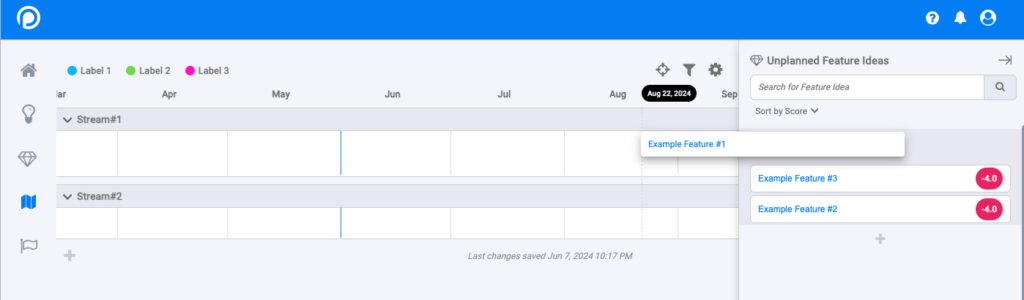
Conversely, a Kanban style of roadmap aims to provide more abstract guidance, without a specific timeline in order to provide some opportunity for discovery and figuring out as-yet undefined problems that would not be possible by committing to an up-front timeline. With Kanban, you simply communicate “Now, Next, and Later” time horizons.
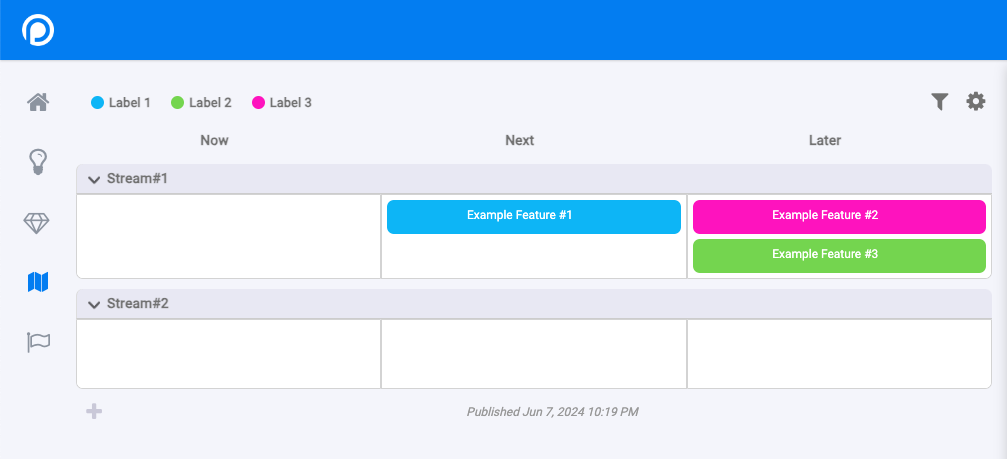
Either of these roadmap types can be an excellent choice, depending on your needs.
Selecting Timeline
To select a timeline-type roadmap, follow these steps:
- Click the gear icon in the upper-right corner of the roadmap page, then click ‘Roadmap Type’ option.
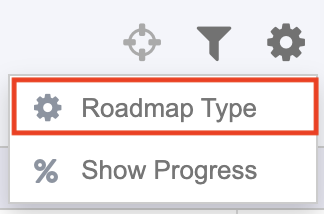
- Select the Timeline type of roadmap, from the option menu that appears.
3. Press ‘Proceed’.
Selecting Kanban
To select a Kanban-type roadmap, follow these steps:
- Click the great icon in the upper-right corner of the roadmap.
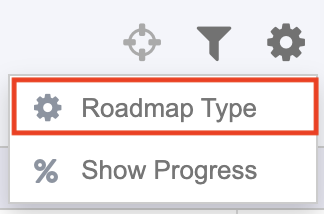
- Select the Kanban type of roadmap, from the option menu that appears.
- Press ‘Proceed’.
Note – If you are switching roadmap types or truncating your timeline in a way that will make some items no longer visible, you will be shown a warning that data will be lost and those affected items will be returned to the tray. Accept and continue to complete the change.