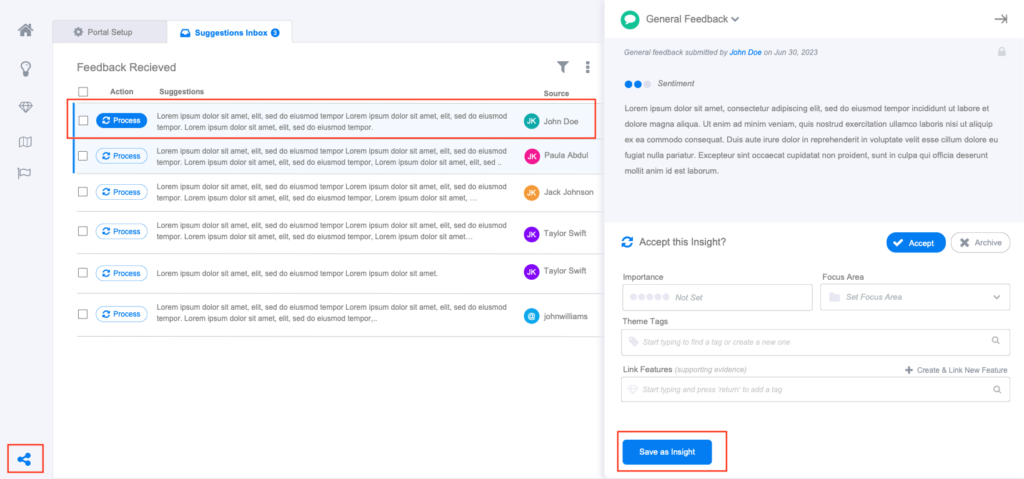To save feedback or suggestions received from your product portal, to your Insights library, follow these steps:
- Navigate to the Portal (share link at bottom0
- Click the Suggestions Inbox tab
- Select the Insight you’d like to review.
- Add/edit any meta data you’d like to change while saving the item (ex importance, focus area, etc)
- Click ‘Save to Insights button.
- You’ll see a confirmation message that the item has been moved to your Insights Library.