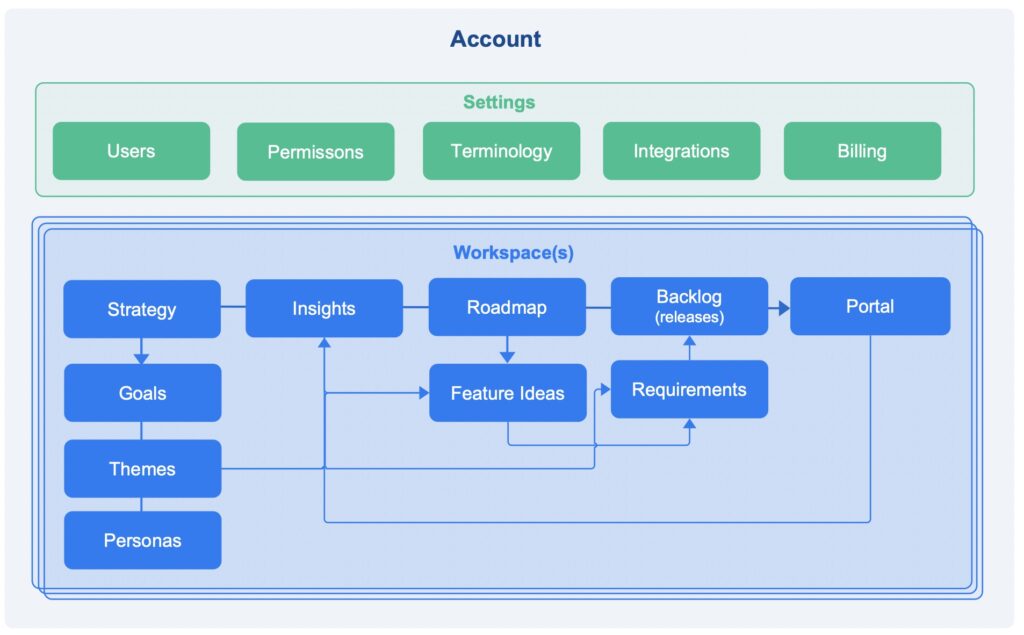
Account
When a new user signs up, they create a new account. That account that then be used by a company for multiple products and many users can be invited to share this account. Inside of this account are two page aspects: (a) Account Settings for the account and (b) Workspaces, which can house one or more products or portfolios. These are each covered below:
Account Settings
Users with Administrator access can setup the account to suit the needs of the team, with the following options:
- Users & Permissions – The person who setup the account is be default setup as an Administrator. For free Starter accounts, that is the only user on the account but for paid Business accounts, many other users can also be added. Each user has a profile and can manage their contact ad notification options.
- Roles/Permissions – Any additional user accounts that are added, can be set as either Administrator (can edit account settings and create new workspaces), Editor (can create data in a workspace, or Guest (can view content for a workspace via portal).
- Terminology – Account Administrators can select from lists of common names for the objects in in Productfolio, to better fit the terminology of their organization and how they work. For example, Feature Ideas could be referred to as Projects, or Epics.
- Integration – If your development team uses Jira, this integration can be setup to allow for sending features and requirements to Jira, and receiving status updates back as changes are made.
- Billing – Manage your subscription. You can add/remove seats, change billing info, or cancel/downgrade when needed.
Workspace(s)
A workspace is a collection of information about a product or a portfolio of products — it contains a strategy, a roadmap, a portal, and lists of insights, feature ideas, and requirements. Paid subscriptions have the ability to create an unlimited number of workspaces. Users with Administrator or Editor permissions can create content for Workspaces.
Below are the the key elements in each workspace:
- Strategy – Define your vision, goals, themes, and user personas to guide your teams’ efforts. see more
- Insights – Capture key learnings and link them to feature ideas. import key insights. tag and organize the insights and link them to feature ideas.
- Feature Ideas – A list of feature candidates you’re considering building. Scoring these ideas based on a scoring rubric you setting for the collection of features and drag them into priority order. And when you’re ready, you can drag feature ideas onto the roadmap.
- Roadmap – Create a visual roadmap for your workspace that indicates when you plan to work on key feature ideas. Productfolio supports timeline and Kanban (now, next, later) based roadmaps.
- Requirements – Details requirements come together in the backlog (Releases tab). You can see and define requirements across all your feature ideas and drag them into priority order. You can also sync these requirements into Jira and get back status updates, if your development team is working in Jira.
- Backlog (Releases) – Requirements are the elements you can break down at the next level of detail, below Feature Ideas. This is effectively your backlog in that you can collect requirements in one place from all your feature ideas, and organize them into release (aka sprints).
- Portal – The portal is a presentation shell that you can use to share your strategy, roadmap, and feature ideas, and allow users to give feedback on feature ideas and give other suggestions. It is effectively your communication window with your guests. Or, you can even publish it publicly and link to it from your website if you want. The portal is configurable so you can include any of these mentioned sections to make them available for sharing. You can also configure the highlight color and add a logo to match your brand.