You can import data for any of the lists in your workspace (Insights, Feature Ideas, Backlog Requirements). The process is similar for each of the lists:
- Click the ellipse icon button in the upper-right corner of your list, and select the “Import” option.
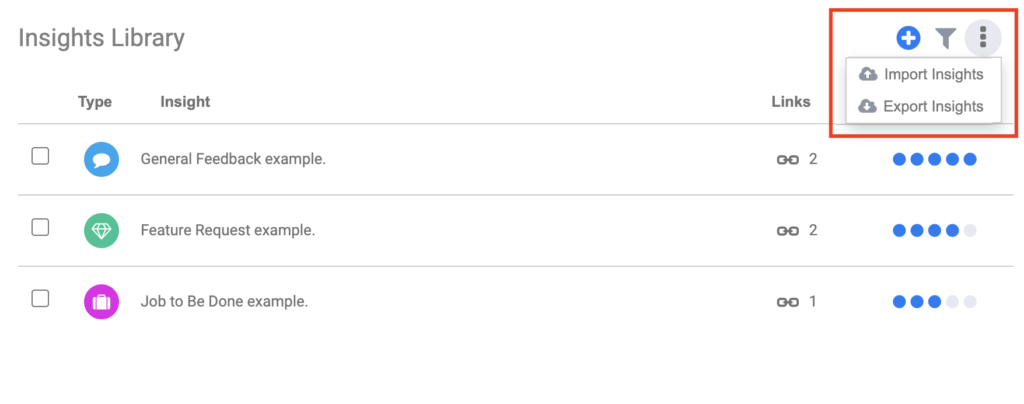
2. Select a CSV or XLS/XLSX file that you would like to import to your list and then map the columns to indicate how the data show be imported.
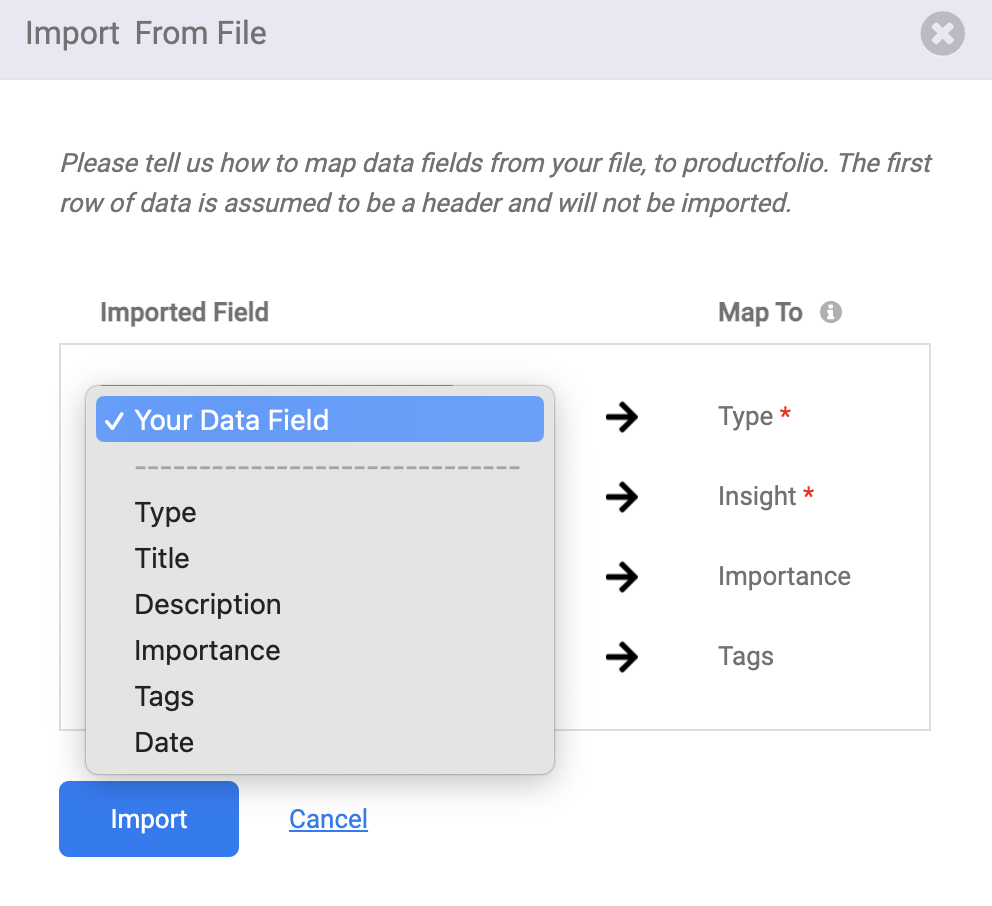
That’s it. You’ll now see the data imported into your list.
Note – if there were any issues with upload of specific items, the import wizard will indicate those items that were not important. All other items will hav bee importted.