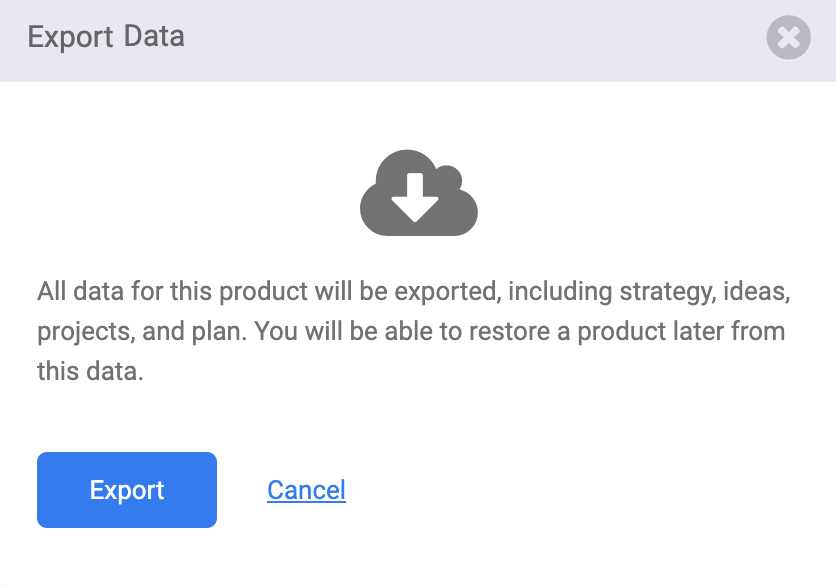You can export your data from any list (Insights, Feature Ideas, Requirements Backlog), as well as data for your entire workspace from your Account > Workspace options. We’ll walk through the steps for each of these options here:
Export from a List
- We’ll use Insights to demonstrate export of list. To do this, click the ellipse icon button (“…”) in the upper-right corner of the list, then select the “Export” option from the dropdown.
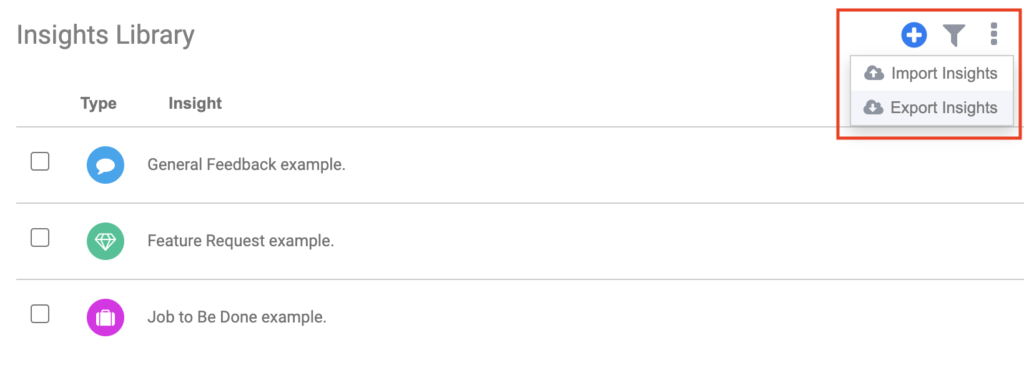
2. Next, a modal will appear, confirming your intention. Click ‘Export’ from this modal. An XLS file will be downloaded to your local drive.
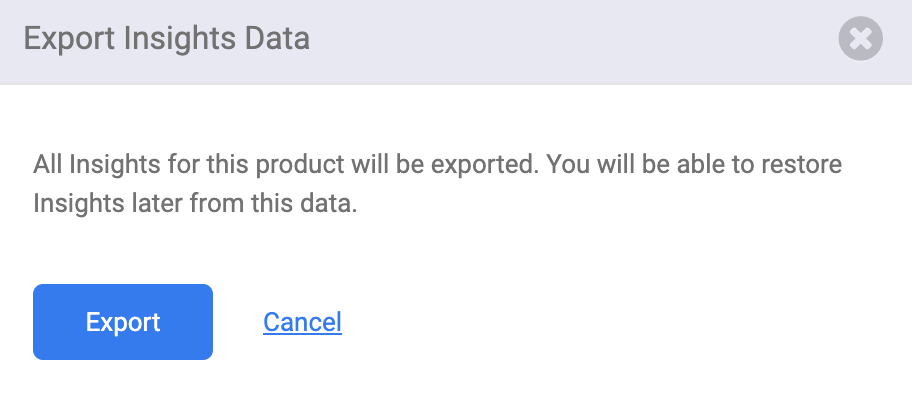
Workspace Export
The other option is to download all of the data for your workspace, in one step. This will include your strategy and plan data, as well as the three main lists (Insights, Feature Ideas, Backlog Requirements). Note however – this may not include some relational data about links between items.
To download your workspace data follow these steps:
- Navigate to your Account > Workspaces.
- Select the export icon next to the workspace you’d like to download.
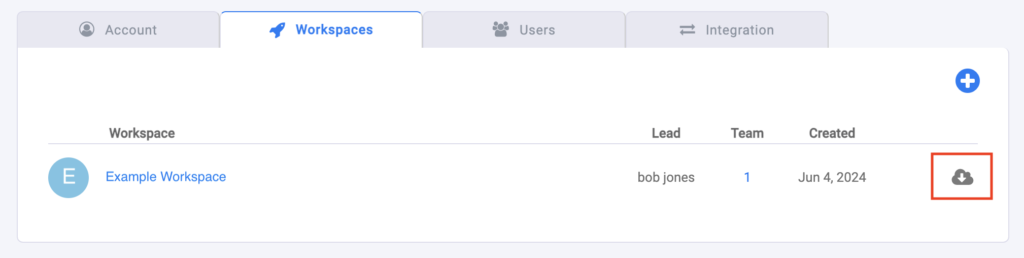
3. Click the ‘Export’ button on the confirmation modal to confirm. That’s it.