Create a Beautiful Roadmap
Productfolio’s Roadmap feature is a versatile and robust tool for creating and sharing beautiful visual plans that communicate what the team will be working on, and when. Choose between a timeline-based roadmap or a Kanban-based roadmap (Now, Next, Later).
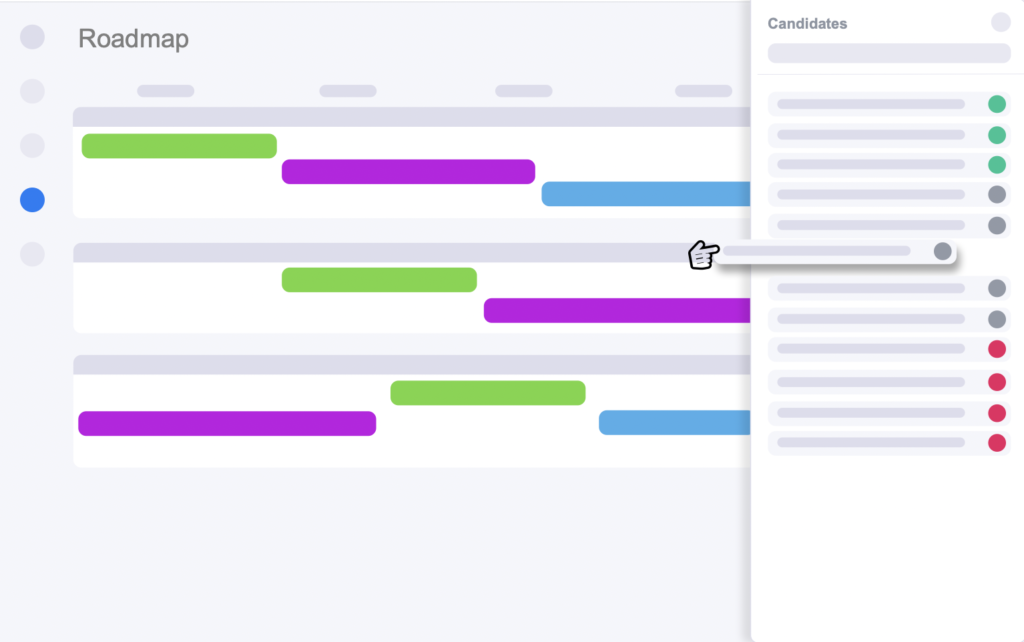
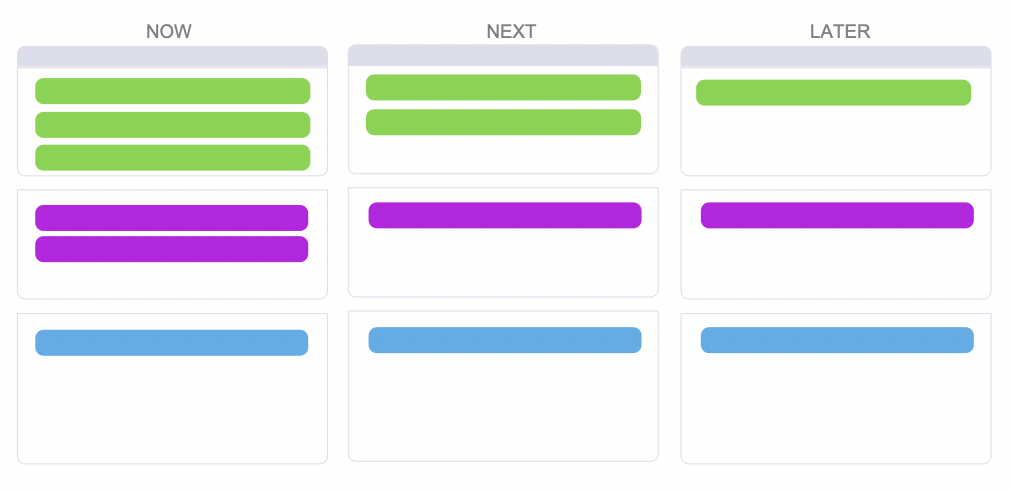
Kanban-Based Roadmap
A Kanban-based plan (eg Now, Next, Later) is ideal for more dynamic teams who are working on early stage products and a lot of discovery is involved, since this Kanban format leaves dates out of the picture. Let your stakeholders and customers know what you’re working on, without boxing yourself into specific deliverables or dates, since there’s still so much discovery to do.
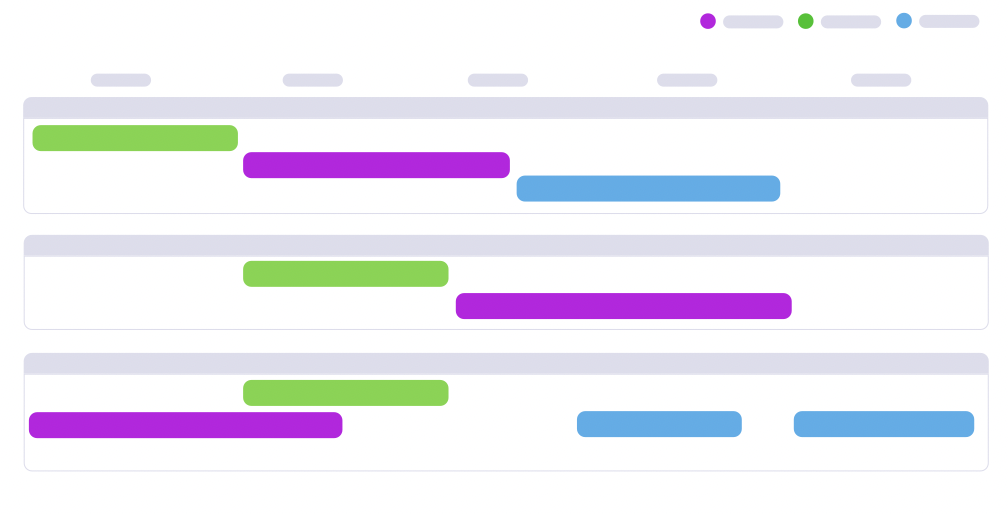
Timeline-Based Roadmap
A timeline-based roadmap is still the most common form of roadmap for mature products and organizations – for good reason! Successful products often have multiple teams supporting its success such as Marketing, Sales, and Customer Success – and who need to coordinate their efforts.. With the timeline roadmap, you can provide that level of detail, while also sharing filtered versions with different stakeholder groups, to strike that balance.
Key Features
Whether you’re using a Kanban or Timeline based roadmap, Productfolio provides a robust set of built-in features.
- Drag-and-Drop – Regardless of the roadmap type chosen, users can easily drag candidate initiatives from the side tray and drop them onto the roadmap, simplifying the process of adding and prioritizing features.
- Version Control – Productfolio enables users to save versions of their roadmap, providing the ability to reference and revert to previous versions effortlessly. This feature ensures that teams maintain a clear audit trail of changes and decisions over time.
- Easy to Share – Once you’re ready to share your roadmap, you can generate a shareable link to a given version (standard or saved filtered version), or you can publish that version of your roadmap, to your product portal!
- Saved Filters – Users can create customized filters to tailor their roadmap views based on specific criteria such as feature status, priority level, or release date. These saved filtered versions can then be shared with the appropriate parties, showing only the parts of the roadmap that are relevant to their needs.